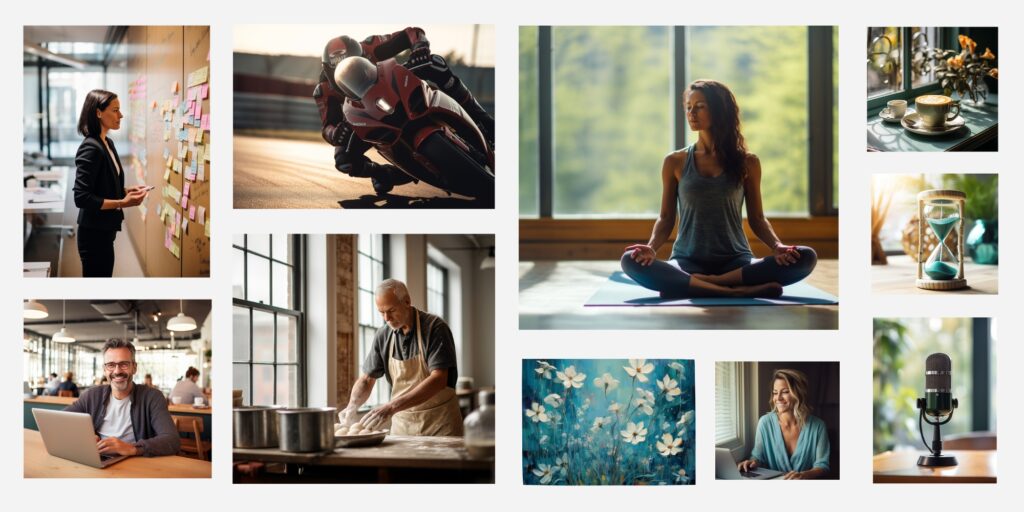
Have you ever had a story to share on your social media and struggled to find the right image to use? What if you could describe what you wanted to see in a picture, and with a simple text command, a computer program created that image for you? Well, you can! Using Artificially Intelligence (AI) technology, any business owner can generate stock images with the proper instructions. The trick is knowing which program to use and learning how to give the right commands to bring your vision to life on screen.
What Is Stock Imagery?
Stock imagery includes photos and images available for free with an open licence or as a paid package with permission to use commercially for your business. These images are generic, meaning they are not created for your brand, but if you search through enough photos, you may find ones that come close to aligning with your brand.
You can also have custom stock photos created for your business so that the images are unique and stand out from your competition.
Where Can I Use Stock Imagery?
Stock imagery gives you a library of images to pair with social media posts, your website, or landing pages for events, promotions, or product launches. There are several ways you can find and use stock images, including the following:
- Hire a professional to take on-brand stock images during a brand photoshoot.
- Use a website with free generic stock images like Pexels, Unsplash, or Pixabay.
- Pay for generic stock imagery bundles with more options than free stock imagery sites.
- Use an AI program to generate your own realistic, high-quality and on-brand images.
AI Technology and Stock Imagery Creation
While I recommend having your brand photographer take branded stock photos as part of your brand photography session, this isn’t always possible due to time and budget constraints for many business owners. The next best thing is to use AI software like Midjourney AI! I recommend using AI to create your own stock images to complement your branded photo library.
Why You Should Use AI For Stock Images
Save Yourself Time
Scrolling through stock photo websites in search of the right image takes a lot of time. Finding one that fits your theme, matches your brand colours and aesthetic, and is the correct image dimension can be challenging. When you finally find an image that matches your content needs, it’s often in a colour that clashes with your brand colours and aesthetic! With AI, you can easily create the image you want and control the colour, aesthetic, and size.
Create a Library of Ready-to-Use Images
When you spend a little bit of time using Midjourney to create a series of on-brand AI-generated stock photos, you can build a library of images that you know are ready to use in your social media campaigns. Knowing you have a folder of images to use saves you an incredible amount of time when planning and posting.
Maintain a Cohesive Look Across Your Marketing Assets
Using AI to create on-brand imagery gives you a collection of images that are cohesive and work together. The images are in your brand colours and work well with your existing brand photos, which elevates your brand and prevents the dreaded amateur vibe! You’ll achieve a cohesive aesthetic by giving the AI software-specific instructions or prompts to generate your desired look.
Elevate Your Brand and Resonate With Your Dream Clients
You know your dream clients inside and out, which means you know what images resonate with them. Working and sharing those details with a brand photographer like me helps bring those images to life in a brand photoshoot.
The process with AI technology is similar in that you can tell the software what you want to create and tweak the results until it looks right. You don’t have to settle for generic photos created for someone else’s vision. Instead, you’re the artist, creating captivating images for your audience.
How Do You Use AI to Get the Image You Need?
When you know how to feed the instructions to the AI program, you’ll save yourself time and get the images you want. Talking to Midjourney is a skill anyone can learn with a bit of guidance, and I can help you get there! With my extensive experience in visual storytelling, commercial photography, and using Midjourny AI, I’ll be your guide to discovering how easy it can be to generate your own on-brand stock images.
Learn How to Create Stock Images in Midjourney
Are you interested in learning how to create your own stock images using Artificial Intelligence? If so, register for my upcoming workshop HERE! I’m offering both beginner and advanced classes so you can start at the pace that suits you best.
leave a comment